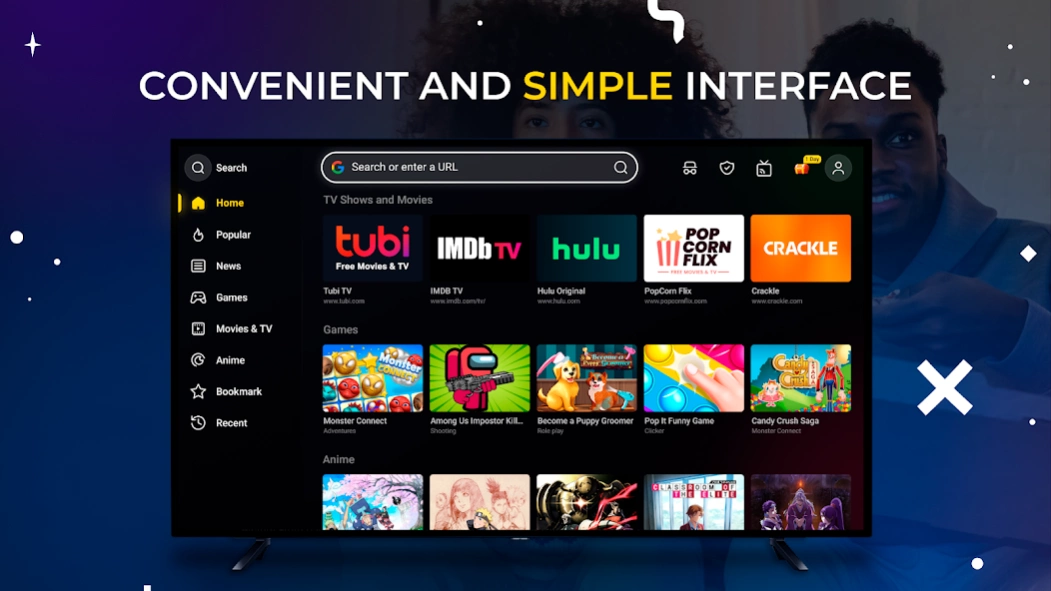Open TV Browser 1.0.36
Free Version
Publisher Description
Open TV Browser - AdBlock Android TV Web Browser for tv, websites, video, tv shows, anime, movies.
Open - AdBlock android TV Web Browser for smart tv, websites, video, tv shows, anime, movies. Enjoy the Internet: stream movies, series, browse the web, play games, and much more without ads. It's a convenient, secure, multi-functional browser for tv. Simple to use, ads blocking and quick access to your favorite sites. Search for anything safely and be sure of the result. It includes features such as bookmarks, browsing history, search engines shortcut, and cookies blockers. Search for anything safely and be sure of the result. Use incognito mode for more anonymity.
Main Features.
★ INTERNET SEARCH.
A convenient web search with a hint of keywords will help you quickly find what you are looking for. There is support for choosing a search engine.
★ BLOCK ADS, POPUPS, TRACKING.
Enjoy browsing without ads and pop-ups with built-in ADblocker. Safe Internet search without ads and spyware.
★ POPULAR SITES.
Access your favorite sites and video hosting in one click. We have compiled a catalog from the most popular sites. Save time searching for the right site by devoting more time to your rest.
★ ACTUAL NEWS.
Quickly find out what's happening in the world. Get an up-to-date digest of news from your region, world news, technology and sports. Read about the main thing in one click.
★ USER FRIENDLY TABS.
Easily switch between tabs, intuitive interface. Easy tab control with the remote: open, refresh, return, close, bookmark, switch, open incognito, edit URL, change scale and more.
★ LONG PRESS ON LINK.
If you long press on the link, you can call up a menu that will offer to open it in a new tab, open it in a private tab or add it to bookmarks.
★ INCOGNITO SEARCH.
Keep your anonymity online if you want. Open sites privately without saving it in your search history.
★ PARENTAL CONTROL.
Parental control will help hide unwanted websites from children. To do this, you need to add links to the website in the settings.
★ FREE ANIME SERIES AND MOVIES.
You don't have to waste time searching for free content anymore. Watch new episodes of your favorite anime series. Quick access to the free popular service with a huge database of video content.
★ IPTV STREAM PLAYER.
The ideal client solution for the service IP-television. To view, you need to add a playlist and EPG of your provider, which will allow you to watch TV channels in the browser.
★ ONLINE GAMES.
Have some fun with online games. Just relax and have fun from the heart, there is entertainment for every taste.
★ DAILY REWARD.
Use the app regularly and get custom cursors as a reward. Each cursor is active for 24 hours.
★ BOOKMARKS AND RECENT.
We want you to spend more time relaxing, so spend less time searching for your favorite and frequently visited sites. The Recent section stores your recent sites, streaming services, anime, and games. You can clear it in one click.
★ HISTORY.
The list of browsing history will allow you to save time on the search. You can choose not to save history or limit how long this data is kept in memory. The application does not collect or share any information about the user, such as location or cookies.
★ IT IS FREE.
No in-app purchases or payments. Use at your pleasure.
It's not just a browser. This is Open Browser. Open to any possibilities.
Compatibility with all TVs and set-top boxes on the Android 9 and higher.
Supported TV and streaming device models (including but not limited to):
Hisense TV
Sony TV
TCL Android TV
XIAOMI TV
Mi TV Stick
Mi Box
PHILIPS TV
Amazon Fire TV Stick
Amazon Fire TV Cube
AirTV TV
MI BOX
Nvidia Shield TV
JBL TV
Easytone smart tv box
Nokia Smart TV
Hitachi TV
Akai TV
SKYWORTH TV
Realme TV
Toshiba TV
Blaupunkt
Pendoo
Satelit
Kivi TV
MeCool Android TV Box
Dynalink
Geotex
Beelink
Mecool
H96 MAX
X88 PRO 20
A95X
X96
X88
About Open TV Browser
Open TV Browser is a free app for Android published in the Telephony list of apps, part of Communications.
The company that develops Open TV Browser is Open browser. The latest version released by its developer is 1.0.36.
To install Open TV Browser on your Android device, just click the green Continue To App button above to start the installation process. The app is listed on our website since 2023-04-27 and was downloaded 35 times. We have already checked if the download link is safe, however for your own protection we recommend that you scan the downloaded app with your antivirus. Your antivirus may detect the Open TV Browser as malware as malware if the download link to com.tv.browser.open is broken.
How to install Open TV Browser on your Android device:
- Click on the Continue To App button on our website. This will redirect you to Google Play.
- Once the Open TV Browser is shown in the Google Play listing of your Android device, you can start its download and installation. Tap on the Install button located below the search bar and to the right of the app icon.
- A pop-up window with the permissions required by Open TV Browser will be shown. Click on Accept to continue the process.
- Open TV Browser will be downloaded onto your device, displaying a progress. Once the download completes, the installation will start and you'll get a notification after the installation is finished.